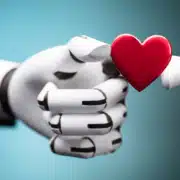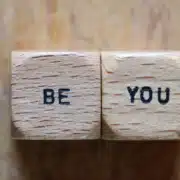How To Style Any Presentation Deck Like a Designer
In marketing, presentations and pitch decks are often “all-hands-on-deck” endeavors that can span across departments. Not all decks have the time or budget to be sent to a designer to polish, but luckily there are many free resources to help anyone create a professional and impactful end product — with no design experience required.
Starting Out
The first step when creating your deck is to take stock of your brand – does your business have a brand guide? If so, refer to this document for important brand elements like a color palette and typography. This will be the foundation for a polished, professional pitch deck. Sticking to your established branding will signal to your audience that your presentation is from a trustworthy source by leveraging your brand’s existing identity.
If you don’t have a brand or brand guide yet, it’s important to choose a type pairing and color palette that supports your topic. Here are some tips on how to choose type and color when starting from scratch:
Choosing Type
There are many helpful online resources like this list of free Google Font pairings. This list includes a number of headline and body copy font options that both provide contrast and visually complement one another — this contrast is helpful when establishing the visual hierarchy in your deck (which we’ll touch on later).
TIP – With so many great, free font options to choose from, try to pick something that supports your topic conceptually. For example, if I’m working on a pitch deck for a construction company, I’d choose a display font with a bolder weight that feels “sturdy.”
Choosing Color
Coolors.co is an excellent resource for building a color palette for your deck. If you are starting from scratch, you can browse their selection of trending palettes. If you have a couple colors in mind, but not enough to make a whole palette, you can also try the palette generation tool — this tool helps to create a harmonious scheme around any color of your choosing.
Build Your Deck
Most slide-building platforms will come with several free templates for you to use as a starting point. Colors and fonts are adjustable, so it’s important to find a versatile template with a variety of section title slides, image-and-text slides, and styled graphs and tables if necessary.
Once you have your template selected, begin by choosing slide layouts that best suit your content. While arranging your content within your templated layouts, keep visual hierarchy in mind.
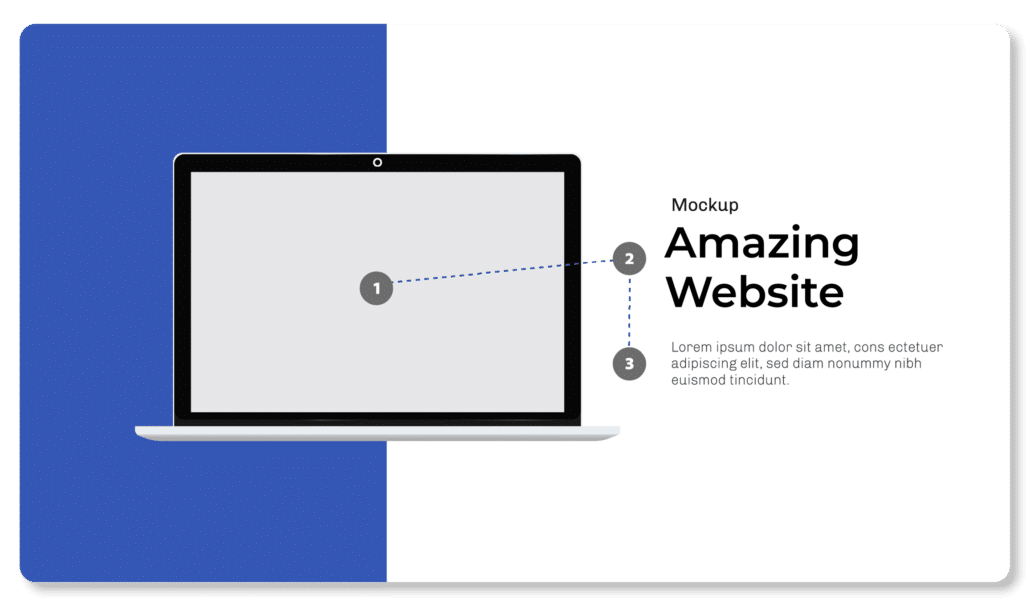
Visual hierarchy is the arrangement of content to demonstrate its importance and direct your viewer’s attention. Hierarchy can be established by experimenting with size, color, spacing, and placement. The layouts within your selected template will likely have clear visual hierarchy already, so keep in mind how this is affected if you adjust your type size or any other element on your slide.
TIP: Make sure to air out your content as much as possible. If your slide is too dense and text heavy, consider breaking it into multiple slides.
Add Your Finishing Touches
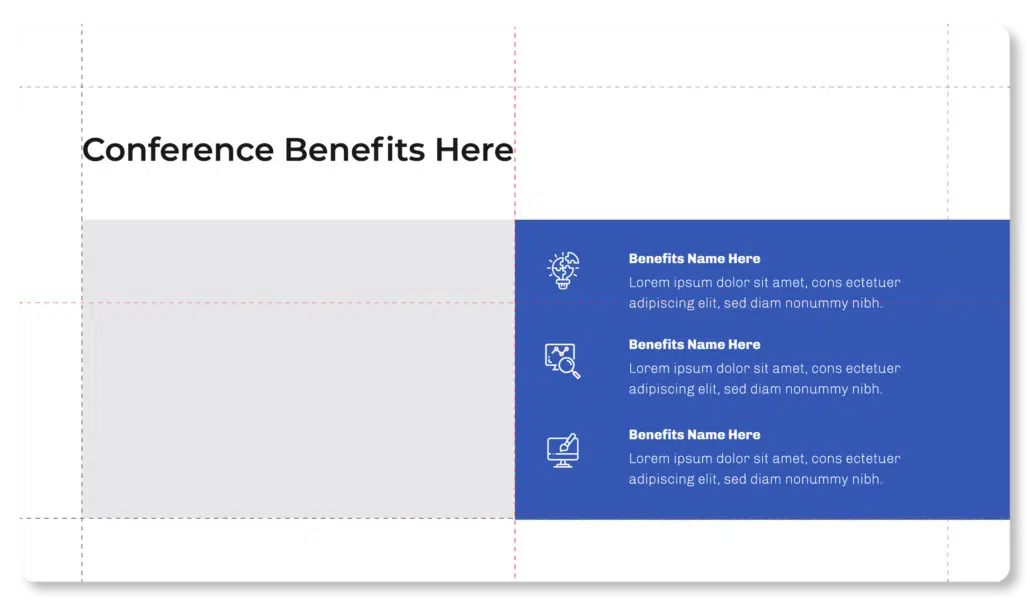
To make your deck look truly polished, check that your margins and alignment are consistent throughout your presentation. Most presentation platforms offer a ‘show guides’ feature that you can toggle on and off; guides are any designer’s best friend as they can help you easily determine if any of your images or text are misaligned.
TIP: Leave generous, balanced margins on each side of your slide so content doesn’t appear crammed within the space.
Lastly, jazz up your deck by adding impactful imagery. Graphics can break up your written content and help retain your audience’s attention. Authentic, company created photography lends to authenticity in your presentation, but if you don’t have photography of your own, try free stock photo resources like pexels.com or unsplash.com.
TIP: Be sure to check the image licensing upon download as some photos may require you to add artist credit in small copy below the image.
Set Yourself Up for Success
Following the styling tips in this blog is sure to take your presentation to the next level. However, the best way to set yourself up for success is to let Chartwell’s experienced design team provide you with a user-friendly brand guide and a custom branded slide template tailored to your specific needs. Having a thoughtfully crafted premade brand deck will save you and your team time and will ensure your presentations are always top-notch.